Who thinks they have enough time in a day?
If you're in sales or marketing, I'm willing to bet you answered 'no' to that question. Most of us are constantly pulled in many different directions and, as a result, are forced to multitask all day long.
Finding time in a packed schedule can be challenging, especially when you're trying to find free time in your own schedule as well as ten other peoples'.
The best way to minimize extraneous time spent on simple tasks is to outsource that work to a third party -- in this case, a group scheduler. A group scheduler will enable you to mitigate unnecessary back-and-forth emails, and ultimately reduce friction in your workflow.
Here, we're going to explore some of the best group scheduling tools you might use to create a more effective scheduling process. But first -- what should you look for in a good group scheduling tool?
A group scheduling tool needs to meet a ton of requirements to be considered "good." Simply having integration with your calendar apps isn't enough.
Nowadays, a good scheduler has powerful sales integrations. Your tool should be able to integrate with:
- Calendar apps (iCal, Outlook, Google Calendar)
- Sales automation tools (ex. Lead generation, growth, email, etc.)
- Customer relationship management software (CRM)
Most group scheduling apps are able to find common times to meet, but some have additional features such as being optimized for mobile functionalities, privacy, speed, and transparency.
Next, let's explore our favorite 19 scheduling tools. The descriptions below will give you an idea of the capabilities and scope of our favorite apps.
1. HubSpot Meetings
Price: Free
HubSpot Meetings simplifies and automates what used to be a very arduous and often manual process.
Fully integrated with HubSpot's free CRM, the Meetings function allows you to:
- Cut out back-and-forth scheduling emails
- Provide transparency and flexibility for your team or prospects to schedule with you when they see you're free
- Smooth out the lead-capture process by asking key client questions before the meeting even happens
The tool can be embedded in your site and set to reflect your branding on client and in-team communications. Once a client inputs their information to create a new meeting, their data is collected into a database, which you can use for future contact with them and to grow your clientele as you get more connections.
HubSpot Meetings also offers the option for group meeting links. You can alter the settings so that you receive notifications once new meetings are created, and include critical meeting information within the link such as meeting length, subject matter, etc.

2. Doodle
Price: Tiered pricing, from free to $69/year depending on the plan
Doodle is arguably the best scheduler available for smartphones on the market. Currently compatible with iOS and Android, Doodle relies heavily on the polling function to crowd-source available meeting dates.
Doodle first lets you set up a MeetMe page, where you can display your free times and choose your designated branding. You can set up a poll of your available dates and times and let people vote on time slots that are convenient for them by sending them a link via email or directing them to a URL.
It offers several response options -- not just the yes/no binary -- and allows choosers to rank or explain responses. You can see who has responded and who hasn't and keep responses to a limited number if needed. It's compatible with most commonly used calendars.

3. Boomerang Calendar
Price: Free
Boomerang Calendar is a Google extension that connects with your Firefox or Chrome browser. Once it's installed, it plugs into your Google Calendar and Gmail, so if you don't use those email services, this might not be the choice for you.
Bibi Lauri Raven, founder of BibiBuzz, describes Boomerang Calendar as such:
"It's seamless and doesn't add to 'app clutter.' It also takes into account the different time zones and is integrated in Gmail, Chrome and my Google Calendar. While I'm emailing, I can easily pull up my calendar to let folks pick the best time to have a call. They only see the times I'm available, not my other appointments and activities."
As she mentioned, it's a tool that is very well-integrated with your email and calendars. As you're typing up an email, you can embed your schedule into the text body. There are a few other methods too, but its main appeal is that it's centralized and operates entirely within your email page. The event is created once an invitee selects a time, and that time is automatically recorded in your calendar.
However, the plug-in is a bit of a contradiction -- it's privacy-oriented in that it protects the details of your schedule from being shown, but in order to use the service, you have to grant it access to some of your private information, including your calendar, contacts, and email.
This might not be the service to choose if you or your invitees prefer a certain degree of online anonymity.

4. Mixmax
Price: Tiered pricing, starting from $9/month to custom pricing for enterprise
Mixmax is a scheduler built into your email. Compatible specifically with Gmail, this platform is particularly great for those who work in sales. Some of the sales features it includes are:
- LinkedIn Sales Navigator integrations
- Salesforce auto-create features
- Sales dialer
- Beast mode
Mixmax makes email scheduling easy. You can use customizable templates to send emails, track opens and clicks, send notifications, and use slash commands to get your clients scheduled. You can even embed links and other media within the email using Mixmax.
Here's how Yura Riphyak, Founder and Chief Product Officer at YouTeam, puts it:
"This scheduling tool stands out for one simple reason: it allows you to schedule meetings directly in the body of your email. Not only does this facilitate the conversion in outbound outreach campaigns, but it also cuts excess friction in all communication points that leads to a meeting."
Austin Mullins, founder of Conversion Creatives, also uses Mixmax. He appreciates the ability to throw links directly into your emails -- "Since prospects don't have to click-through to see available times, it increases the likelihood of them actually choosing a time," he says.
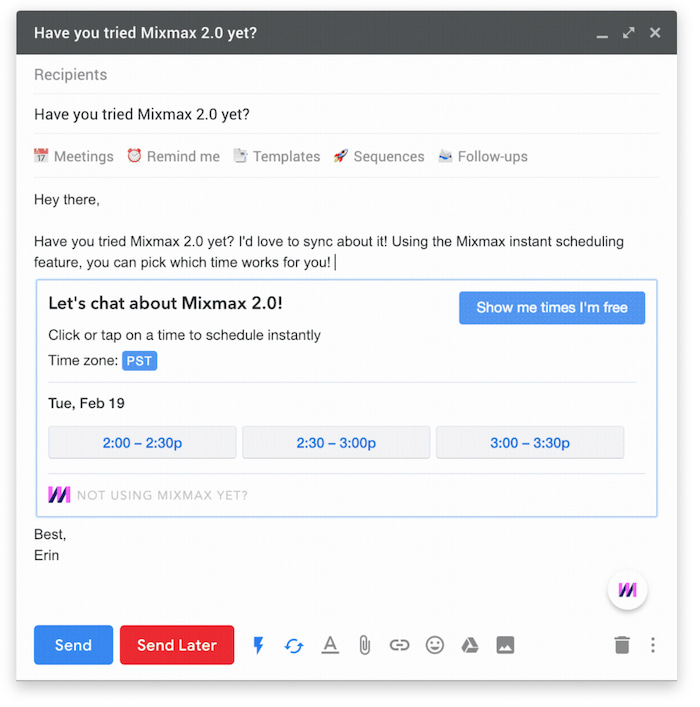
5. WhenIsGood
Price: Basic and account plans are free, premium plans are $20/year
WhenIsGood is a very simplistic option, but it's effective for group scheduling. Though other options might be better for those who need a feature-intensive service, this is a good option for your basic needs.
First, you create an account and set up a calendar covering the days you're available. You can choose time slots based off of your meeting length requirements and select the time window you're available. Once you've chosen a time window, you can add your information and create the event.
Creating the event generates three links. Each link has a purpose:
- One is to make changes to your calendar
- One is to send out with meeting invites
- One is to handle to poll outcomes
When you send out the link for people to choose from your availability, they select the times that work for them and it syncs with your poll outcomes link. From there, you can decide the ideal meeting times for everyone involved. It doesn't have the most integrations, but it does the trick.
Kaleigh Moore, copywriter extraordinaire for SaaS and eCommerce businesses, uses the tool and describes what she likes about it here: "My favorite meeting scheduler is a very no-frills tool called WhenIsGood. The basic version is free and does everything I need -- plus it's extremely simple to use. No training or downloading or anything required by any party. Just a simple way to crowdsource the optimal meeting time for two or more people."

6. YouCanBook.Me
Price: $10 per calendar per month, $108 per calendar per year, $192 per calendar per two years
YouCanBook.Me is another popular group scheduling tool for teams. It's a simple but powerful tool. The system integrates with GCal, Office 365, and iCal. Additionally, the tool is good for large organizations because you can use the calendar to book multiple people, services, or locations.
It's optimized for mobile and customizable -- you can tailor your colors and notifications to fit your needs. Its customer booking system allows your clients to choose their specified times in the correct time zone. You can add buffers between appointments and adjust appointment length.
Ryan Farley, co-founder of LawnStarter, describing why he loves YouCanBook.Me: "I absolutely love using YouCanBook.Me for calendar scheduling. Scheduling meetings without it can take half a dozen back and forth emails at a time. Instead, I just send someone my booking link and say, "To make things easy, want to find a slot that works for you here?" Additionally, I can block off times on my schedule, and manage the length of time slots I want available."
Jeroen Corthout, co-founder of Salesflare, echoes that sentiment, although he notes that "the design is not as modern as some other tools, but it's highly customizable and can fit any workflow you want to build."
Overall, it's a great tool for teams and groups looking to shave off a few hours per week in back-and-forth emails.

7. 24Sessions
Price: Pricing available upon request.
24Sessions is a feature-rich group scheduling tool that is a favorite among high-functioning sales teams. It also includes video and screen sharing, which makes it a great tool to serve most sales meeting functionality.
Clients can book their meetings based off of your availability. The calendar accounts for time-zone differences and allows for data tracking. It syncs with GCal and Office 365.
Keller Tiemann, founder of Leadsurance, describes why he loves the tool:
"It covers the most important things like integrating a calendar on our website, or a standalone landing page, for our prospects and clients to schedule meetings. It also automatically creates calendar appointments and reminders for everyone and sends out links to the video chat meeting room. 24Sessions offers dial-in features, meeting recordings, the ability to host multiple participants, and a lot of other features that allow us to use it for everything from scheduling demos to supporting our most complex clients. It has made scheduling and hosting efficient and timely meetings completely seamless for us."
If you're looking for a feature-heavy one-stop-shop for sales teams and group scheduling, this is a good solution for you.

8. TimeTrade
Price: Pricing available upon request.
TimeTrade is a solid group scheduling tool. It's mobile-optimized, and you can match clients to employees and services. Additionally, the tool allows you to enable video calling for appointments, and you can connect TimeTrade to your CRM to facilitate easy process flow.
Paul Granger, founder of Website Promoter, loves the mobile-focus of TimeTrade -- "With 80% of mobile device users claiming to never leave home without their phone, you can safely say that one of the best ways to do automate group scheduling would be through their favorite device."
Notifications are easily enabled for both you and your customers. You can set your own rules for meeting design and availability, and even check out your analytics using this tool.

9. Cogsworth
Price: $49/year
Cogsworth is a scheduling service with a focus on smooth customer experience that integrates with Office 365 and GCal. It's customizable based on location, availability, and services provided.
Through a step-by-step question process, you can schedule your appointments. You'll have to input:
- What type of meeting you want (and how long)
- With whom you want to meet
- A time zone, date, and time
- Your name
- Your phone number
- Your email
- Confirm your meeting
You can orchestrate appointment buffers and time zones into your calendar, send out notifications, translate text, and make sure your calendar embeds into your website.

10. Skedify
Price: Tiered pricing, $333-$1673 per month depending on your plan
Skedify is a solid option if you have a large organization with vast, complicated scheduling needs. It's pretty good for teams or franchises because you can add a certain teams' available time and sync individual calendars within the master calendar.
It allows you to choose:
- The location of your meeting
- The time
- The people who should attend
Skedify offers plenty of integrations -- it allows you to assign tasks and track customer experience, while adhering to necessary security measures.
Johan Vandecasteele, co-founder at LeadStreet, uses Skedify with a few of his clients. As he puts it, "it works great with complex situations. One client has more than 100 franchises, and you can schedule a meeting with any of them directly from the website. We build a custom sync with HubSpot that works super smoothly."

11. MeetingBird
Price: Free for up to 25 meetings a month, $9/month for Pro
MeetingBird is a Chrome extension created by the inventors of Front, which acts as a group email for multiple people. Your calendar is displayed in conjunction with your email. In order to use this tool, you must have Office 365 or Gmail.
It offers plenty of the same operational abilities as many other apps in this list -- displaying your calendar to respondents, creating events and notifications, providing meeting templates, and offering poll generation.
However, it stands out uniquely in one way -- it allows you to save time for yourself. And that's really the point of all these things anyway, isn't it?
Baptiste Debever, head of growth at Feedier, says, "It's a very versatile and integrated tool. It plays nicely with the G Suite tool and can also be integrated with Zoom. All-in-all, I like the tool, and it powers most of the features I need, for free."

12. Calendly
Price: Tiered pricing, from free to $12/year depending on your plan
Calendly is a very common choice for tech entrepreneurs. It has a very simple and aesthetically pleasing interface. It's user-friendly and offers cross-software compatibility, making it a popular choice for external clients. It connects with Outlook, Microsoft Office 365, iCal, and Google Calendar.
To use the tool, you simply enter your availability into Calendly, which then provides you a link to your calendar. When communicating with people you need to set up a meeting with, just send them your link, and it will show them times you are available.
They can then choose a meeting name, time, length, and location. This will generate a meeting on your calendar, and a notification will be sent to remind you and your invitees before the meeting begins.

13. ScheduleOnce
Price: $7.50/month for one user, $10/month for up to 10 users
ScheduleOnce is a good tool for sales teams. It prioritizes easy connection between your companies' prospects and sales team to feed directly into the funnel.
It's easily embedded into your website, marketing, and email marketing campaigns, so rather than just merely allowing for lead capture, your prospect can immediately schedule from their first point of contact.
It then automatically distributes the meeting information to the appropriate team members. These events will be synchronized across all of the participants' calendars.

14. Acuity Scheduling
Price: Starting free for one person, and ranging up to $50/month for large companies
The functionality of Acuity Scheduling is wide-ranging, but the more you pay, the more you get out of the service.
All paid plans are compatible with Google Apps, Office 365, Exchange, and Outlook. Video conferencing is emphasized as well, so Zoom, GoToMeeting, and Join.me are integrated.
The tool isn't simply for embedding a scheduler into your site, although it does allow you to do that. It also enables you to control invoicing, accounting, payments, and mass emailing. Your clients can see your schedule and book their own time to see you. The easy access makes it simpler to reschedule and pay you online.
In some ways, it's the Swiss Army knife of schedulers.
Here's how John Doherty, founder of Credo, describes their decision to switch to Acuity: "We've tried most of the scheduling tools out there, and recently decided that we're going to move all of our scheduling to Acuity Scheduling because it gives us API ability to do custom integrations for our platform, still allows for custom redirects for goal tracking, and lets us add multiple users to multiple meeting types as needed."

15. Rallly (Web)
Price: Free
In contrast to the Boomerang Calendar function mentioned earlier in this list, Rallly is the best option for those who worry about their private information being exposed.
It does have drawbacks, however -- such as a lack of widespread email integration, the inability to choose times, and a general dearth of deep customization capabilities.
It is poll-based like many of the other apps and plugins in this list, but unlike the others, Rallly allows its poll respondents to retain their anonymity, even if they decide to engage in the discussion portion. After you create your poll, you can invite people by sharing the link or emailing them.

16. FreeBusy
Price: Tiered pricing, from free to $16+/month depending on your plan
FreeBusy is often a favorite option for B2B companies, specifically because it integrates with so many different services. It operates as a Chrome extension or plugin for Outlook email.
Here are the calendars it supports:
- Outlook
- Oracle
- Microsoft Exchange
- Office 365
- OwnCloud
- Salesforce
- IBM Verse
- iCloud
- Yahoo
- Zimbra
- Zoom (for video calls)
When you sign up, you get a unique URL that hosts your calendar. You can send that link to people who want to schedule with you, and they can sign up on your page, or you can add participants to a meeting you create and offer one of your available times.
If that doesn't work, they can reference your URL. You can also include buffer times around your meetings, so you're not rushed. Additionally, you're able to restrict certain individuals from requesting meeting times.

17. Vyte.in
Price: Tiered plans, from free to $10/month for Pro; custom pricing for enterprises
Vyte.in is a scheduler that works best with iOS. It's a poll-based system that lets users vote on suggested meeting times and dates once they receive an email from you with the information.
Vyte.in remembers respondent's availability and then suggests meeting times to you. It records your meeting time in your calendar once everyone agrees on the details. Of course, respondents can also just look at your calendar with the custom URL Vyte.in generates.
The Pro feature is where it really shines -- Pro allows you to build-in buffers (much like FreeBusy) between meetings and prevents you from overbooking yourself by enabling you to write down dates even if they're tentative.

18. Meetin.gs
Price: $12/month or $129/year per organizer
Meetin.gs is a personal scheduler that is compatible with Google applications and Office 365. It works best via mobile devices that operate on Android and iOS. Like many other applications, it allows you to make your own page -- with a unique URL you can send out -- devoted to your calendar. You can customize the length, location, and style of meeting you want, then send out invitations.
This app allows the user to see all of their meetings on a timeline and takes agenda or meeting notes within the application for everyone to access. The crowd-sourcing and sharing feature make it easy to pass notes or agendas to your employers or employees.

19. X.ai
Price: from $8 per month
X.ai is debatably one of the most unique apps in this list, as it's run entirely by artificial intelligence. Once again, if privacy is your concern, this may not be the service for you, but if you prefer efficiency, this is a good option.
It's compatible with Google apps, Okta, and Outlook. When you register your account, you allow access to all of your pertinent information -- calendar, contacts, email, IDs, etc.
When you set up an event, email the invitee and CC your bot's email address, which will be given to you as you set up. In the email, you write down the bot's name and then the event instructions. If further clarification is needed, the bot can email the invitee with your schedule availability and can hash out the details from there. Once a meeting is agreed upon, an invite will be sent to all involved parties.
Max Benz, founder of EasyContent, explains why the tool is particularly helpful: "You might think that the term 'AI' is used too often, and you might be right, but this tool definitely solved my pain point. The tool allows me to set up meetings via email or Slack. X.ai lets me directly create meetings, but it also takes over the conversation to find a suitable date and time for a meeting if needed. Basically, it acts as my personal 'AI' assistant … which was a bit weird first (but results speak for themselves)."

Ultimately, the options are endless for group scheduling tools. The choice is up to you which one fits your personal workflow. Whether you value privacy, efficiency, or transparency, any one of these services would be worth investigating for your business.
If you're looking for a quick and easy way to schedule meetings or appointments, check out HubSpot Meetings.


