Canned Responses Gmail
Canned responses is a Gmail feature allowing users to create and save multiple email templates in their inbox. You must enable this feature in your Gmail Settings, and create templates, or "canned responses," before using this feature.
Repeatedly copying and pasting the same email response is a nightmare. If you don't have dedicated sales automation software you can still save time by using Gmail templates (also known as “canned responses”).
They can be completely set up in about 60 seconds. Here’s how ...
Part 1: Activate Gmail Templates (aka Canned Responses)
Here’s how to quickly activate canned responses:
1. In Gmail, click the Gear Icon, then click Settings
![how to activate Gmail templates]() 2. Click the tab that says 'Advanced'
2. Click the tab that says 'Advanced'
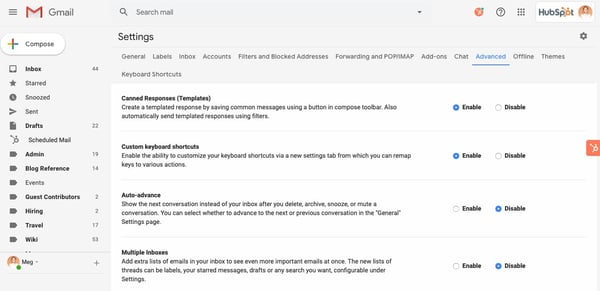
3. Click 'Enable' on the 'Canned Responses' prompt

Part 2: Save Canned Responses
Once you've activated Gmail canned responses, create your templates.
4. Start a new email by hitting 'Compose' in the upper left-hand corner of your inbox

5. Type the email message you'd like to save as a template

6. Click the three dots icon on the bottom right-hand corner of the compose window, hover over 'Canned responses,' 'Save draft as template,' and then click 'Save as new template'
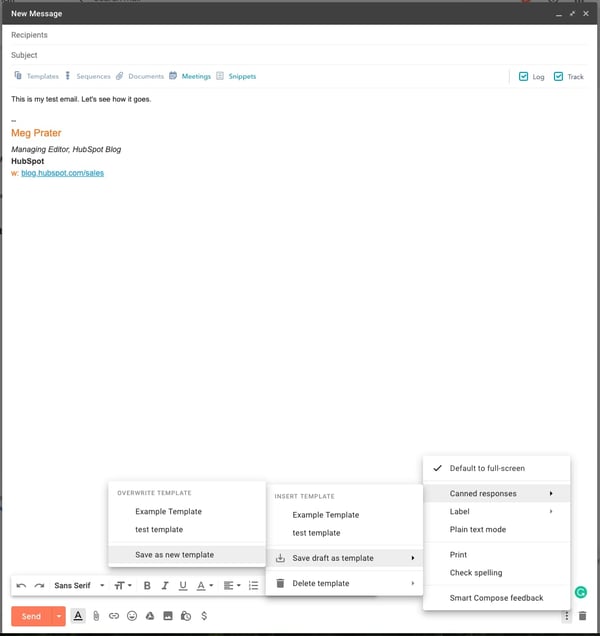
7. Name your canned response
Note: This will also auto-populate as your email subject line

Part 3: Insert Canned Responses Into Email
Nice, we saved our first canned response. Now, here's how to insert the saved response into a new email:
8. Start a new email by hitting 'Compose' in the upper left-hand corner of your inbox
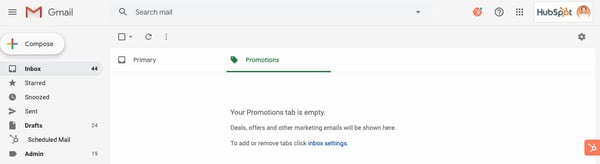
9. Click the three dots icon on the bottom right-hand corner of the compose window, hover over 'Canned responses,' then click on the canned response name
(In this case, 'Sample Template') under the 'Insert Template' section
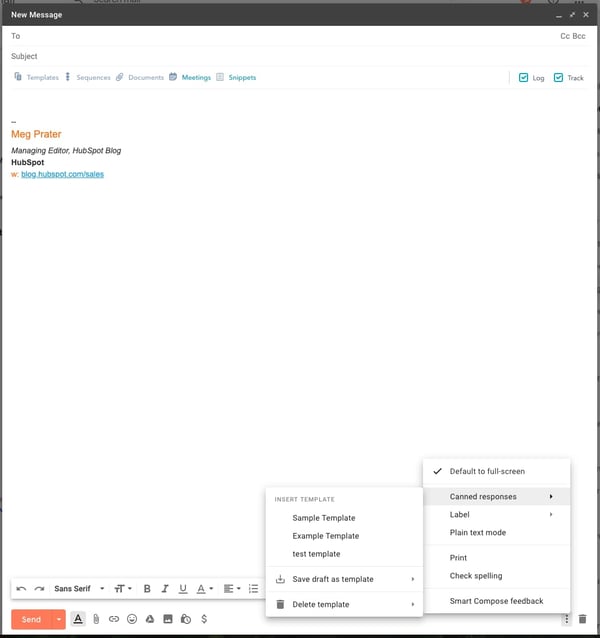
10. After the response is pasted, add your recipient and click 'Send'
 Canned responses might seem like a small win, but these incremental performance improvements add up over time and set you apart. Give it a try.
Canned responses might seem like a small win, but these incremental performance improvements add up over time and set you apart. Give it a try.
Want more? Read 3 Drip Campaign Emails With An Above 40% Open Rate.

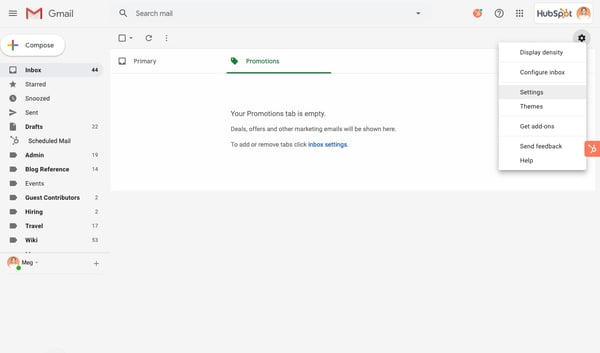 2. Click the tab that says 'Advanced'
2. Click the tab that says 'Advanced'